TranslatorX is NOT a Cisco TAC-supported tool. Please do not call Cisco TAC for help with TranslatorX. You may, of course, use TranslatorX to troubleshoot issues and use it as a tool to describe your problem to TAC. Just don't report problems with TranslatorX to TAC.
We are very interested in hearing about any issues you encounter with TranslatorX. Please join this Webex space at https://eurl.io/#B1BF2Cub8 and post any issues there or send an email to support@translatorx.org. When reporting issues, please include the version of TranslatorX you are using as well as any details of the issue you are encountering. If you are having a problem with a particular trace file, please include it or post it somewhere that it can be downloaded if the file is very large.
We are also always interested in feature requests. Please feel free to send an email with any functionality you might want to see included in a future version of TranslatorX. Many new features come directly from customer requests.
Here are some commonly encountered issues with TranslatorX:
When I launch TranslatorX on Windows, I get an error "The program can't start because api-ms-win-crt-runtime-I1-1-0.dll is missing from your computer" or "Failed to locate Framework DLL".
This error occurs if you are missing the Microsoft Visual Studio 2015 runtime. This should be installed automatically by Windows Update on Windows 7, 8, and 10 systems, so you may want to check to ensure you are current on Windows Updates, however you can manually add the missing libraries by installing this package from Microsoft:.
http://download.microsoft.com/download/9/3/F/93FCF1E7-E6A4-478B-96E7-D4B285925B00/vc_redist.x86.exe
When I run the Windows installer, I get an error from Microsoft Defender SmartScreen saying the installer is an unrecognized app.
This error can appear because the TransltorX.exe file is not signed. Right-click on the TranslatorX.exe file and select Properties. On the properties pane, there should be a checkbox to Unblock to allow the installer to run.
Why don't I see any calls listed on the Call List?
For the Call List to be populated when importing trace files from Cisco Unified CM, you must have Call Detail Records enabled. This is accomplished by setting the CDR Enabled service parameter under the Cisco CallManager service Service parameters to True. Once you do this, Unified CM will record the CDR data in the SDI/SDL trace files (in addition to sending them to any billing servers you might have configured) and TranslatorX can use them for filtering purposes.
Note that the Enable CDR Trace flag must also be enabled in the Trace Filter Settings for the Cisco CallManager service in Unified CM Serviceability as well. This flag is enabled by default, so if you have the default trace flags set, you should not have to change this, but if you have modified the settings from the defaults, ensure you enable it to see the call logs.
TranslatorX does not support the Call List feature for most other trace types, although in some cases it will try to synthetically generate a list for calls on CUBE.
I'm having trouble seeing messages from CUBE
CUBE traces must have proper timestamps for TranslatorX to be able to find messages. Make sure you are have configured service timestamps debug datetime localtime msec and service timestamps log datetime localtime msec to ensure you have proper timestamps. Also make sure you have NTP configured to synchronize the time to an authoritative time source.
What kinds of traces does TranslatorX support?
TranslatorX should be able to read in any trace file from Cisco Unified Communications Manager and Cisco CallManager since the 3.1 version. I don't test with older versions, but in theory, the older versions should continue to work. TranslatorX also works with trace files from Cisco VCS, Expressway, the Cisco Unified Border Element (CUBE), and Cisco Unified SIP Proxy (CUSP).
TranslatorX also supports some types of client / endpoint traces. It supports log files from the Webex App for both UCM Calling and Webex Calling along with the ability to import the calling environment file. You must import the calling environment file either before importing the trace files or at the same time as the trace files. TranslatorX will automatically look up hashed entries from the trace file in the calling environment file and replace them as needed. TranslatorX also support files from MPP phones as well.